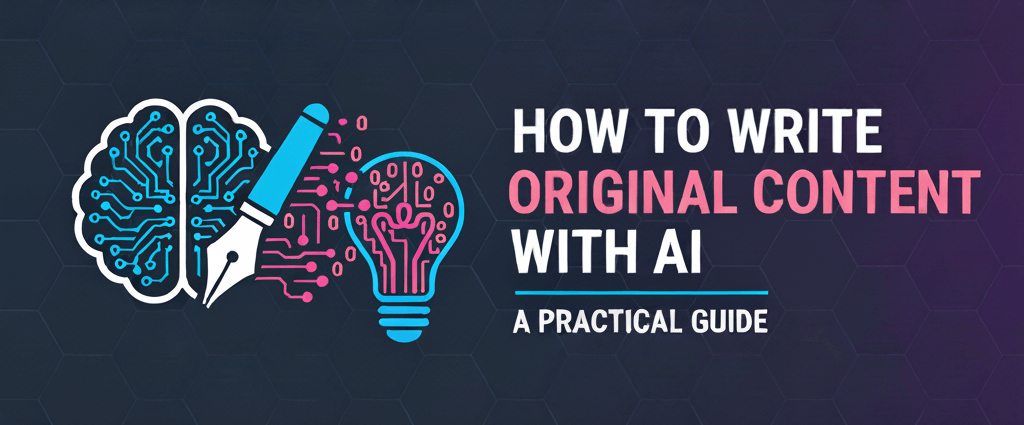
Uncategorized
arnold on Sep 15, 2025
Introduction
When students hear “write with AI,” they usually fall into one of two camps. Some throw a generic prompt into ChatGPT and copy whatever comes back. Others avoid AI entirely, worried that using it is unethical, lazy, or disallowed. I see both of these extremes in my classes—and neither produces good writing.
This article is about the third path: using AI intentionally, ethically, and effectively. It’s how I write, and it’s how I teach my students to write. I’m not handing my work over to a robot. I’m using ChatGPT like a research assistant, a notetaker, and a second set of eyes. I outline first. I speak my ideas into the chat. I work section by section. I prompt and re-prompt until the output sounds like me. Then I edit hard.
This guide walks through that process. I’ll show you how to research with YouTube transcripts, train ChatGPT to match your writing style, talk through your drafts instead of staring at a blank screen, and use AI to refine—not replace—your work. If you want to write faster and better without losing your voice, this is how to do it.
Start With What You Know
When it comes to writing with AI, the first question is: how well do you know your topic? Your workflow changes depending on the answer. There’s a big difference between refining your existing knowledge and learning something completely new. I use both paths in my own writing.
If I already know the topic, I still research. I start by Googling the main phrase and scanning the top 10 articles—not to copy them, but to notice patterns. What are the points everyone seems to include? What’s missing? What do I believe is important that no one else is talking about? I want to contribute something more than a repackaged listicle.
Even when I feel confident about a topic, I’ll still go watch YouTube videos. There’s almost always something I didn’t know—a better technique, a different angle, or a way of explaining something that’s clearer than what I’ve seen. YouTube creators often include insights that don’t make it into blog posts. That’s valuable.
I sort by “This year” and focus on long-form videos—10 minutes or more. Once I find a few strong ones, I extract their transcripts. Most YouTube videos allow this: click the three-dot menu next to the video, choose “Show transcript,” then copy and paste it.
From there, I feed multiple transcripts into ChatGPT and ask it to synthesize. I don’t just say “summarize each video.” Instead, I give it structure. I often start by listing the key points I already know or want to include. Then I ask:
-
“What additional points are mentioned in these videos that I haven’t included yet?”
-
“What’s unique about each creator’s take?”
-
“Are there any gaps or contradictions across the videos?”
This allows me to blend what I already bring to the topic with ideas I might have missed. That’s exactly how I researched this article: I pulled transcripts from several YouTube videos about AI writing workflows, asked ChatGPT to compare and contrast them, and used the results to expand my own approach.
When I’m writing about a topic I don’t know much about, this process becomes even more important. I’ll watch several videos, feed in the transcripts, and run the same kind of analysis in ChatGPT. Then I’ll supplement with Google searches and articles. Once I feel like I’ve absorbed the basics, I shut everything down and write a rough draft from memory—just everything I remember learning, in my own words. That’s the base content I’ll then refine using AI.
Whether you’re learning or expanding, YouTube + ChatGPT is a powerful combination. It surfaces real-world insight fast—and gives you everything you need to write with clarity, depth, and originality.
Go Section by Section, Not All at Once
I don’t sit down and write an entire article in one shot. I work through it section by section. That’s also how I use ChatGPT. I’ll start with a single section—like the intro—and tell ChatGPT exactly what I want: “Write a short intro in my voice using my classroom example about rewriting the same prompt 20 times.” Then I’ll read what it gives me. I’ll say, “Make this more direct,” or “Add a line about plagiarism,” or “Tighten this up.” One step at a time. One small revision at a time. That’s how I shape the final version.
When I wrote this article, I started by outlining the main sections I wanted to include. Then I asked ChatGPT to prompt me with one or two questions about each section, one at a time. I answered each prompt in my own voice—just speaking my thoughts naturally. After I finished the whole outline, ChatGPT assembled everything into a first draft. From there, I went section by section again, editing and refining. That’s the process: outline → record your thoughts → generate a draft → edit section by section.
Most students stop after one or two turns. That’s not writing. That’s accepting whatever AI gives you. Instead, try three or four rounds. Ask for alternatives. Tell it to change the rhythm. You’ll start to see how much control you have—and how much better the writing gets when you push.
Use Your Voice—Literally
The fastest way to write content that sounds like you is to talk it out. When I write, I use voice input for about 95% of my prompts. I just open ChatGPT and say: “Ask me questions one at a time, section by section. Don’t give me 25 questions at once. Just go slow.”
As I talk, I don’t worry about structure. I ramble, rephrase, repeat myself—because I know ChatGPT will clean it up later. The goal is to get ideas out in my voice. Then I ask ChatGPT to summarize what I said, but I’m careful to add: “Keep my tone and sentence structure. Don’t turn this into generic marketing copy.” That’s the key. You want a cleaned-up version of your thinking—not a bland rewrite.
If you’re stuck or staring at a blank page, this is the fastest unlock. Just speak. Give ChatGPT the job of notetaker. Use prompts like:
- “What else should I include in this section based on what I said?”
- “Summarize and clean up what I just said—keep the tone, don’t make it generic.”
- “Turn my response into a paragraph, but don’t polish it too much.”
The less you worry about structure while speaking, the more authentic and useful your final version becomes.
Train the AI to Match Your Style
If you want ChatGPT to write like you, you need to show it how you write. Start by grabbing a sample of your past writing—a blog post, a discussion board reply, a social media caption, even a long email. Paste it into the chat and use a clear prompt like this:
Prompt: “This is how I write. Pay attention to my tone, sentence structure, and vocabulary. I want you to match this style going forward—informal, direct, specific, and human.”
You can follow that with a prompt like: “Write the following section of my blog post in this tone. Keep it consistent with the sample I just gave you.”
To help the AI stay in your voice, also give it a few rules to follow:
Style Rules to Include:
- Keep sentences between 10–20 words
- Avoid business jargon
- Skip words like “delve,” “leverage,” or “digital landscape”
- Write at a ninth-grade reading level
- Make clear, direct statements
- Vary sentence length and rhythm
- Don’t use unnecessary transitions or “fluff” phrases
The more context you give, the better. If you want to take this a step further, you can feed in multiple samples and ask ChatGPT to summarize your tone and style. Then, before each writing task, remind it: “Stick to the tone and rhythm you identified earlier. Keep the voice consistent.”
You don’t need to overload it with samples—one strong example (300–600 words) is usually enough. But if you write in different voices for different contexts, give it two or three samples and say: “These are all mine. Summarize the tone and sentence style I use, and apply that going forward.”
You can also prompt it to describe your writing before starting the task: “Based on this, describe how I write—be specific about tone, pacing, and word choice.”
That extra setup might take a minute, but it pays off. You’ll get writing that actually sounds like you—not like something scraped from a generic blog mill.
Don’t Skip the Final Step: Editing
Even if you love what ChatGPT gives you, edit it. Read it out loud. Look for phrases that feel stiff or transitions that sound forced. Does it flow? Does it sound like something you’d actually say? If not, fix it. Add your own humor. Make it sharper, faster, more honest. This is the point where you make the content yours.
Use AI to proofread—but also to punch things up. Paste a paragraph and say, “Tighten this. Remove fluff. Vary the sentence length.” Or, “Rephrase this to sound more direct, but don’t lose my tone.” This is also where you should ask: “Did I leave anything out?” Let ChatGPT flag points that may need more depth or clarify something that seems vague.
When you’re making factual claims, you can ask: “Can you fact-check this sentence?” or “Find a reliable source or citation to support this.” If you’re summarizing a YouTube transcript or explaining a process, ask: “Does this contradict anything in the transcript?” or “What key point might be missing?”
AI won’t replace your judgment—it amplifies it. Treat it like an editor who never gets tired. You’re still the writer. It’s just helping you see what you might have missed.
Quick Tips
1. How to Spot ChatGPT Writing
ChatGPT writing has a few clear tells: you’ll often see a random emoji (💡) thrown into serious topics, awkward lines inserted between normal paragraphs, and entire chunks of text that are bolded for no reason, not just headers.
It’s overly polished, but often lifeless. The tone is polite to a fault, the formatting tries too hard to look structured, and the message ends up sounding generic—even when the ideas are good. If the piece feels like it’s trying to sound important without saying anything specific, that’s your clue.
2. Avoid ChatGPT-5 (for now)
GPT-5 tends to over-summarize. If you use voice input, give examples, or explain something conversationally, GPT-5 often shortens your ideas into something neat, brief, and dull. It’ll clean your sentences—but strip the tone and rhythm that made them yours.
You have to push back with prompts like:
“Don’t shorten this—just clean it up.”
“Preserve the rhythm and structure. Don’t make it generic.”
If you don’t, you’ll get something readable—but not something that sounds like you.
Final Thoughts
Writing with AI isn’t about getting a shortcut—it’s about having more control over your process. When you work with ChatGPT section by section, speak your ideas out loud, refine in rounds, and stay focused on your own voice, the content stays yours. AI helps you think faster, organize better, and spot what you might’ve missed—but the ideas, the judgment, and the style still have to come from you.
Whether you’re drafting a blog post, an email, or a class assignment, the workflow is the same: know your topic, outline your structure, speak your thoughts, and edit with purpose. Use AI like a notetaker, a research assistant, a second set of eyes—not a replacement for your own thinking. That’s how you create original work. That’s how your writing stands out.
Appendix: Behind the Process
This appendix breaks down the full process I followed to write this article—from the first transcript upload to the final edit. In total, I went through 36 distinct steps, including outlining, research, voice dictation, prompt iteration, editing, and formatting. This wasn’t a one-click AI shortcut. It was a layered, deliberate writing process that used ChatGPT as a collaborator—not a ghostwriter.
If you’re trying to use AI in your own writing—or you’re a student looking to understand how real workflow with AI actually works—this gives you the full picture. Every step is listed, along with the categories of prompts I used and how long the full process took from start to finish.
Scope
Goal:
A standalone guide for undergraduates on how to write original content using AI, written for TheDigitalMarketingProfessor.com.
Deliverables:
-
A polished, voice-consistent article
-
Rewrites of key sections using voice input
-
WordPress-ready version (clean HTML export)
-
Appendix and prompt pack for student use
Source Materials
-
7 YouTube videos on writing with AI (long-form, current year)
-
Transcripts from those videos (copied and analyzed in ChatGPT)
-
Top 10 Google search results for “how to write with AI” (skimmed for consensus/gaps)
-
Voice notes from the live Q&A process in this thread
-
Classroom examples and real workflows used with students
Full Workflow (36 Steps)
-
Stated the goal and audience for the article
-
Uploaded 7 YouTube transcripts for research
-
Asked ChatGPT to stay silent while all transcripts were uploaded
-
Extracted key takeaways from the video transcripts
-
Clarified how to use AI to find research gaps
-
Clarified “generate keyword lists with AI”
-
Asked what Poppy AI is
-
Clarified what “taste” means in editing
-
De-duplicated a list of core AI-writing principles
-
Built an initial outline for the article
-
Ran a section-by-section Q&A with ChatGPT (voice-based responses)
-
Captured your research workflow: Google top 10 + YouTube transcripts
-
Captured your “ask me one question at a time” voice strategy
-
Explained your stance on iterative prompting (20–40 turns if needed)
-
Added prompts for summarizing in your tone and avoiding generic copy
-
Defined banned words and sentence style rules
-
Drafted a “4-pass” workflow: Draft → Arrange → Verify → Polish
-
Inserted a verification step for checking logic and support
-
Skipped the demo of iterative rewriting for now, per your instruction
-
Generated full first draft of the article
-
Created a long-form introduction
-
Exported the full piece as HTML for WordPress
-
Compiled all prompts and transcripts into a single .txt file for reuse
-
Created a Canvas doc and inserted clean working version
-
Rewrote “Start With What You Know” with two distinct use cases
-
Expanded instructions for pulling and using YouTube transcripts
-
Added the “list your own points, then ask what’s missing” strategy
-
Rewrote “Use Your Voice—Literally” with your exact workflow and prompts
-
Rewrote “Go Section by Section” and moved it earlier for better logic
-
Removed phrasing you wouldn’t use and cleaned tone across sections
-
Expanded “Train the AI to Match Your Style” with multi-sample guidance
-
Rewrote “Edit and Elevate With Intention” to include fact-checking and citation prompts
-
Consolidated all your requested inclusions into a single checklist
-
Reviewed the article for missing elements and added voice model details
-
Rewrote the conclusion to match the article’s stronger tone and specificity
-
Rewrote the introduction to preview your actual workflow more clearly
Time Estimate
Based on real-time prompts, rewrites, and edits:
-
Research & transcript prep: 45–75 minutes
-
Outline & planning: 20–30 minutes
-
Voice input & drafting (section-by-section): 60–90 minutes
-
Iteration & rewriting (3–4 turns per section): 60–90 minutes
-
Editing & fact-check pass: 30–45 minutes
-
Formatting & export (HTML + Canvas): 15–30 minutes
Total Active Time: ~3 to 5 hours
Types of Prompts Used
-
Interview-style prompting:
“Ask me one question at a time about [section/topic]. Go slow.” -
Voice-preserving summary:
“Summarize and clean this up, but keep my tone and sentence structure. Don’t make it generic.” -
Transcript synthesis:
“From these transcripts, list overlaps, unique points, and gaps across sources.” -
Gap detection:
“Here are my main points. What additional ideas did the videos cover that I didn’t mention?” -
Style alignment:
“Match the tone in this sample; summarize my style (tone, pacing, vocabulary), then apply it.” -
Editing & tightening:
“Tighten this by 15%, keep all examples, vary sentence length.” -
Fact-checking & sourcing:
“Flag any sentence that needs a source with [[FACT?]] and suggest likely source types.”



