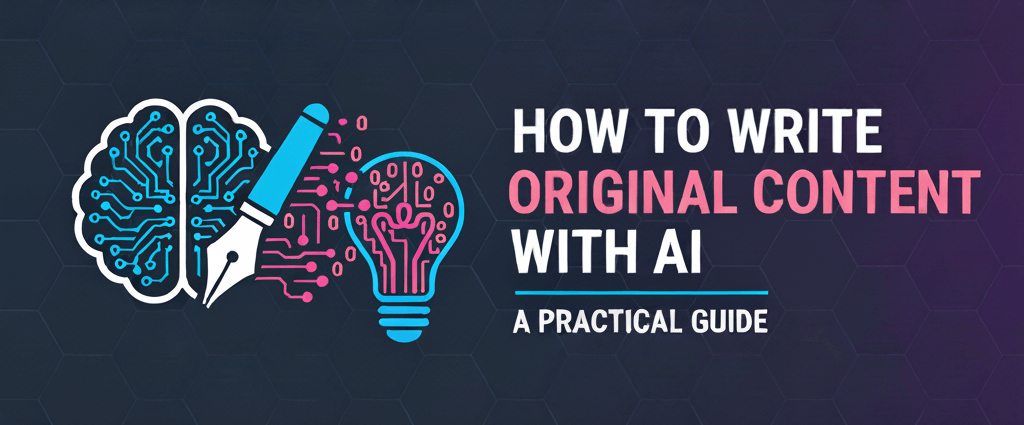
Introduction When students hear “write with AI,” they usually fall into one of two camps. Some throw a generic prompt into ChatGPT and copy whatever comes back. Others avoid AI entirely, worried that using it is unethical, lazy, or disallowed. I see both of these extremes in my classes—and neither produces good writing. This article […]
arnold on Sep 15, 2025

Get Set Up Before We Begin Before we dive in, take a few minutes to open the following tools and files. You’ll be using all of these throughout the workshop, so this is your time to get everything ready while I check in with the group. Open These Tools in Separate Tabs Make sure you’re […]
arnold on May 10, 2025

Intro TikTok’s analytics tools provide valuable insights into how your content performs—but only if you know where to look and what the numbers mean. In this article, you’ll learn how to navigate TikTok’s analytics dashboard and interpret the data across each major tab: Overview, Content, Video Analysis, Viewers, Engagement, and Followers. You’ll see how to […]
arnold on May 03, 2025

In this guide, I’ll show you how to create streamlined content for Create Purpose using AI tools, drawing on techniques from a previous project my class worked on with a client, Shane from NOCO Party Bus. I’ll demonstrate the process using NOCO Party Bus as an example, showing how we turned client discussions into effective […]
arnold on Apr 29, 2025

Adobe Express (Premium Educational Access) is a user-friendly creative app that helps students design engaging social media posts, graphics, and more – no professional design experience needed. This guide will walk you through setting up your brand kit, creating reusable templates, exploring new features, and tackling some first-time creative projects on the latest Adobe Express […]
arnold on Apr 23, 2025

Intro Scroll through any high-performing reel on Instagram or TikTok and you’ll notice something beyond the trending sounds and quick cuts—visual effects that stop the scroll. These subtle (and sometimes not-so-subtle) enhancements help tell a better story, guide the viewer’s attention, or add a level of polish that makes a reel feel more professional. In […]
arnold on Apr 09, 2025